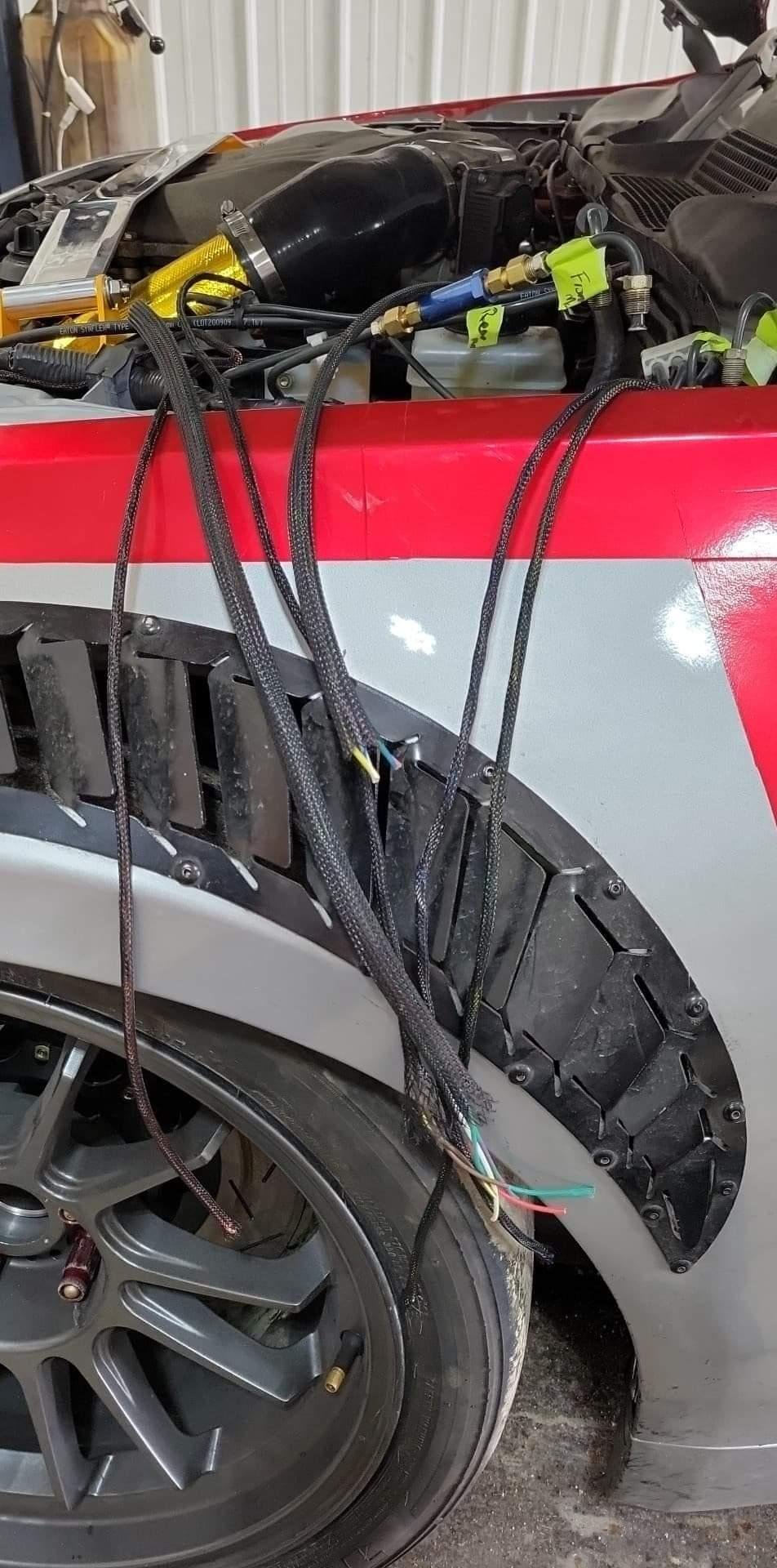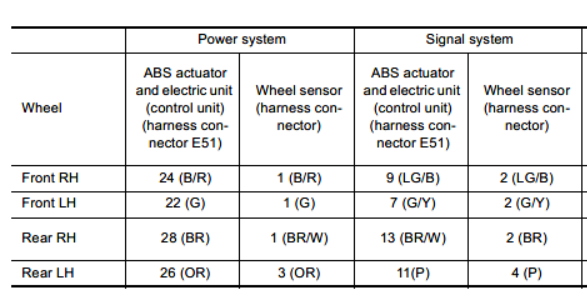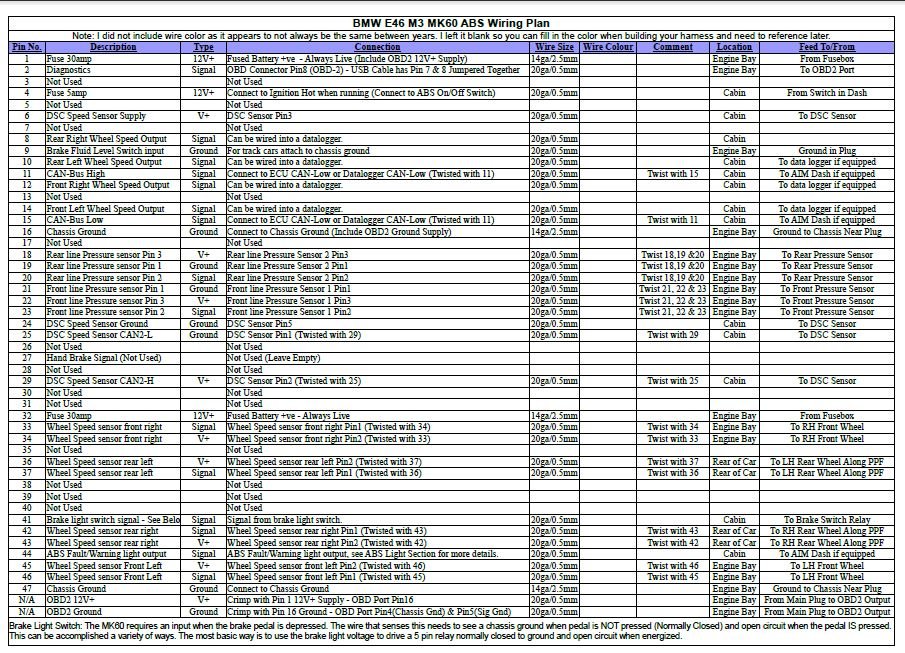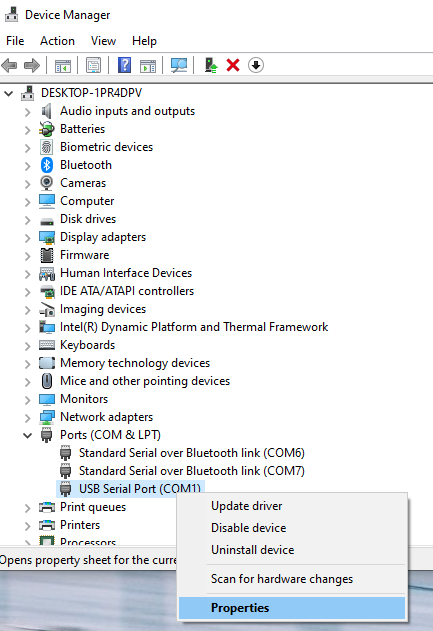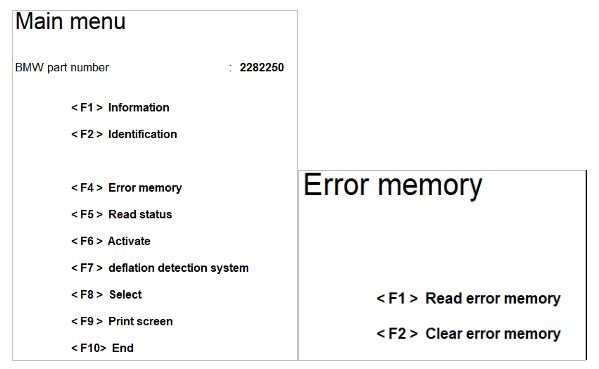MK60 Standalone ABS Into a 350z Installation Guide
tracktuned.com Contributor
By: Robert Vierhout
The MK60 ABS unit from the BMW E46 M3’s has become the gold-standard for anti-lock braking amongst grassroots racers looking for performance braking capabilities without the cost of a Bosch Motorsports system. The system’s standalone nature makes it unique compared to other modern systems because it does not require any connection to the cars’ ECU or anything beyond the ABS specific sensors. The MK60 also has its own OBD2 communication; which makes diagnosing any issues a breeze.
This guide will walk you through the basic needs and the steps to install the MK60 into your car. The guide is focused on being installed in the Nissan 350z but most information is easily transferable to other vehicles.
Parts Needed:
MK60 ABS Unit
There are two variants of MK60 units that were fitted to the E46 M3 that can be used with the 3DM Motorsports standalone harness; part number 34512282558 (units fitted to 2003-2006 M3’s EXCEPT ZCP and CSL models) and 34512282421 (for the ZCP/CSL package cars). Any E46 M3 MK60 ABS unit will work if making your own harness. The units with the computer part numbers ending in 813.3 supposedly can be programmed to a ‘race’ setup.
MK60 Yaw Sensor
2x MK60 Pressure sensors
MK60 Wiring harness connectors (Ideally just cut the OEM harness with at least 12” of leads)
Heat shrink, solder seal wire connectors, fuses, 2.7k resistor, etc (details below)
Custom harnesses are available, but you’ll spend at least $1000 for basically flying leads that you will still need to modify to make work for your car.
Fittings/Adapters to connect OEM lines to ABS unit (details below)
Notes:
1) The 350z/370z ABS sensors work with the MK60 unit; no need to retrofit BMW E46 M3 sensors. Other known sensors that work: 2009+ C6 Corvette, 15+ Mustang, Bosch DF11 Sensors, & Honda S2000.
2) BMW’s E46’s (and MK60) need a more specialized tool to communicate via OBD2. Use this for bleeding the system or reading error codes. Install INPA and NCS Expert on your computer. This is used for checking MIL codes and programming the MK60 unit where possible.
Installation:
1) Remove the OEM ABS module and bracket. Disconnect the bracket from the module. Throw 350z ABS module in trash; where it belongs. Bend the 350z brake hardlines out of the way. Remove any other OEM 350z ABS parts, as needed (yaw sensor, etc) leave OEM brake sensors in place.
2) Create a bracket for the MK60 ABS module by cutting up and weld/bolting the cut-up MK60 bracket with the cut-up 350z bracket. There’s a handful of ways to do this but it should look somewhat like how Austin Hertel has his (shown below). Once complete, install the ABS module and bracket in the car.
Photo credit: Austin Hertel
3) Install the adapters in the ABS module.
Photo Credit: Austin Hertel
#1 is for the Front lines from the Master Cylinder. It’s an M12x1.0 Bubble fitting at the module, I will describe master cylinder plumbing options in the next step.
#2 is for the Rear lines from the Master Cylinder. It’s an M12x1.0 Bubble fitting at the module, I will describe master cylinder plumbing options in the next step.
#3 is for the Front Left brake line. It needs a M12x1.0 bubble (M) to an M10x1.0 inverted flare (F) adapter to connect to the OEM 350z line.
#4 is for the Rear Left brake line. It needs a M12x1.0 bubble (M) to an M10x1.0 inverted flare (F) adapter to connect to the OEM 350z line.
#5 is for the Front Right brake line. It needs a M10x1.0 bubble (M) to an M10x1.0 inverted flare (F) adapter to connect to the OEM 350z line.
#6 is for the Rear Right brake line. It needs a M10x1.0 bubble (M) to an M10x1.0 inverted flare (F) adapter to connect to the OEM 350z line.
4) Master Cylinder to ABS Module lines. (There are multiple ways to accomplish this.)
Note: The Master Cylinder uses an M12x1.0 Inverted Flare fitting. The Sensors use M12x1.0 connections. The ABS Module is M12x1.0 Bubble fittings.
A) The clean way: Use Atec Autotechnik Adapter PN: 649.429 with Banjo PN: 650.616 to: 3AN braided line to: -3AN to M12x1.0 Adapter at the ABS module.
(Note: you may need to splice in a residual valve for the fronts if you have pad knockback issues like I have had with my Wilwood calipers).
You can also use banjo fittings on the Master Cylinder side like Austin Hertel did.
Photo Credit: Austin Hertel
Photo Credit: Austin Hertel
B) The not-so-clean way: Basically, tee the sensors into the system.
(Note: you may want to splice in a residual valve for the front lines if you have pad knockback issues like I did with my Wilwood calipers). The 350z uses 1/4“ brake lines so you can modify the OEM line if you wanted and use 7/16-24 fittings instead.
How I did the plumbing:
5) Install the YAW sensor:
a. Modify and reuse the BMW bracket, if possible. The connector needs to be facing towards the front of the car, on a level surface, and the module needs to be ‘upside down’ with the bolt holes on the topside. I put mine on the trans tunnel below where the radio would be. Here are pictures of Austin Hertel’s custom bracket on the right and mine, a modified BMW bracket, on the left.
6) Wiring (see wiring guide below)
a. The MK60 connector has the pins labeled; which is very helpful. The numbers on the wiring plan diagram below are correct but the wire colors seem to not be consistent between harnesses so I left it blank. Fill the diagram in with your respective colors to help when building your harness.
b. Ideally you will want to have a different color for each wire; otherwise be sure to label each one. Nothing worse than trying to diagnose a wiring harness that uses all the same color wire. You could also splice into the 350z wiring at the ABS module and just reuse the OEM harness for the ABS sensors; reference the wire colors/diagrams below.
c. The sensor signal and power wires must be twisted and in separated looms to minimize any possible interference.
d. Reuse the 350z OEM connectors and splice the connector from the car side of the harness into the new custom harness.
e. Will need: 20 gage wire in different colors, 14 gage wire in black and red, solder seal wire connectors, OBD2 16pin female connector, wire sheathing, zener diode, 2.7k resistor, and an automotive style relay.
Wiring Installation Note:
Ensure that all twisted cable pairs do not run next to power cables, especially if they are ignition power cables. Ideally, run all cables next to the chassis. Twisting the wires reduces the chance of interference. Forcing the wires together reduces the loop area and therefore the induced voltage. The groups of wires that need to be twisted are described in the pin out diagram.
Brake/Fluid Relay instructions.
The MK60 needs a chassis ground connection in the brake light (pin 41) when the brake pedal is NOT pressed and no connection when it’s pressed.
The Stock E30 brake light switch sends +VB to both sides of the switch, thus it is necessary to use a relay to ground Pin 41 when the pedal isnot being pressed. See diagram below for the connections. Please note you MUST use a protection diode to clamp the high voltage back EMF resulting from the relay coil when it is de-energized.
Using a conventional 5 pin automotive relay.
Connect Pin 87a to Pin 41 on the main MK60 ECU Plug.
Connect Pin 86 to Brake light switch hot when switched or to the wire going to the brake light bulb.
Connect Pin 85 to Chassis Ground.
Connect Pin 30 to to Chassis Ground.
ABS Warning LED
The MK60 has a wired ABS light output which works on a pull up/pull down voltage circuit. The 350z ABS LED is controlled via CAN and cannot be wired into the MK60. Aftermarket CAN dashes can output DSC LED warnings, but the stock one cannot.
Here is a diagram for the wiring of the ABS LED output lamp.
+VB (12v) is HOT when in RUN and ideally should be taken from the ignition power. You will need a 2.7k resistor to complete the circuit.
For more information on how pull up and pull-down circuits work see here: http://en.wikipedia.org/wiki/Pull-up_resistor
2004 350z ABS Sensor Wiring from Nissan’s Factory Service Manual:
MK60 Wiring Pinout
Install INPA/NCS Expert for communication and diagnosis on your Windows 10 PC.
1) Purchase a K+CAN cable: https://www.amazon.com/gp/product/B07L498NGZ/ref=ppx_yo_dt_b_search_asin_title?ie=UTF8&psc=1
2) Download all these files for INPA/NCS Expert: https://drive.google.com/drive/folders/1SQm-RpnhQBTMedLUdmmMt7uf0RF3Z5vf
3) Right click on the “Setup File”, then “click run as administrator”
4) Keep clicking next, following the prompts of the installer.
5) Install the device drivers by following the prompts of the installer.
6) Plug the K+CAN cable into the USB on your PC.
7) Open “Device Manager” on our PC. Scroll down to Ports. Right-click on COM1 for your K+CAN Cable. Click Properties.
8) Click Port Settings. Then click Advanced. Make sure the port number is COM1. Make sure the Latency Timer is set to 1. Click OK on both windows to get out of Port Settings.
9) Copy the profiles from the files downloaded in step 2.
10) Go to the PC’s C Drive. Open the folder titled NCSEXPER. Open the folder titled PFL. Then paste the files copied from the previous step.
11) Connect the K+CAN cable to the OBD2 port for your MK60 and turn the power to the ABS on.
12) Go to the Desktop and open the program INPA. Make sure the black dots for Battery and Ignition are filled in. This shows that the software is connected to the MK60 correctly.
13) Click F2 for the E46. Then click Chassis. Then click DSC MK60.
14) Note there might be a warning. Just click OK.
15) To read codes click F4. Then Click F1 to read errors.
16) There will be 4 errors due to missing VIN and CAN Errors. The ABS will still work with these 4 errors. Any other errors will need to be fixed in order to work properly.
17) Link to what the codes mean: https://nam3forum.com/forums/forum/special-interests/coding-tuning/167185-mk-60-fault-codes-in-english
MK60 ABS Build threads & additional information sources:
Austin Hertel has a great write up in the ‘Track Prepped Z/G Group’ on Facebook. I used some of his pictures in this guide, with his permission.
https://3dmmotorsport.com/blogs/mk60-standalone-abs
https://3dmmotorsport.com/blogs/mk60-standalone-abs/mk60-standalone-abs-overview
https://www.youtube.com/watch?v=I4PquH-OOfM
https://www.bimmerforums.com/forum/showthread.php?2304811-MK60-ABS-Standalone-info
https://www.miataturbo.net/suspension-brakes-drivetrain-49/mk60-abs-installation-guide-100731/
http://www.m3e30.fr/medias/files/mk60-wiring-instructions.pdf
https://www.bimmerforums.com/forum/showthread.php?1768248-Teves-Mk-60-as-stand-alone-ABS
INPA Install Guide: https://www.youtube.com/watch?v=MfuFA7noM0Q&ab_channel=EvanGoyuk
MK60 coding info: http://www.zhpmafia.com/forums/showthread.php?12642-DIY-M-track-Mode-for-non-M-MK60s
MK60 Fault Codes: https://nam3forum.com/forums/forum/special-interests/coding-tuning/167185-mk-60-fault-codes-in-english